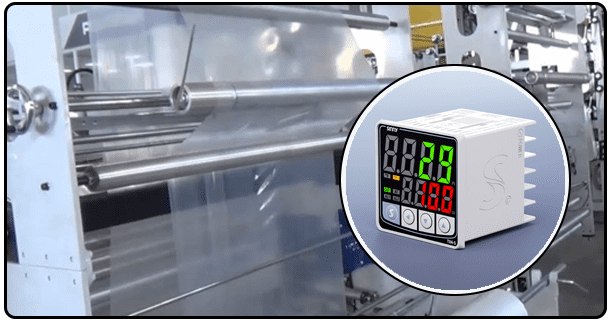How to Connect a Temperature Controller: A Step-by-Step Guide
Learn how to connect a temperature controller with our comprehensive guide. From wiring and configuration to testing and troubleshooting, ensure precise temperature control for your application.
1. Introduction
Temperature controllers are essential tools used in various industrial and laboratory settings to maintain precise temperature levels, including manufacturing, food processing and scientific research processes that demand precise temperature regulation. In this guide we offer step-by-step instructions on connecting temperature controllers for efficient temperature regulation.
2. Components Needed
Before beginning the connection process, gather these components: * Temperature Controller : This main device regulates temperature.
* Temperature Sensor (Thermocouple or RTD): Used to measure and relay temperatures back to the controller, providing accurate temperature data.
Solid State Relays or Mechanical Relays serve as switches that enable heating or cooling devices to function as desired.
* Heating or Cooling Device: An automated device used to regulate temperature.
* Power Supply: Provides necessary power for operation of all controllers and other components.
* Wiring Tools and Connectors: For creating the necessary electrical connections.
3. Safety Precautions
* Verify Connections Before Turning On System: Before powering on, take extra measures to double-check all connections in order to protect against short circuits and any electrical problems that might occur, like short-circuiting.
Identification of Terminals
Being familiar with your temperature controller's terminals is vitally important to proper wiring. In general, temperature controllers will have three main terminals for connecting power sources:
Power Supply Terminals : These serve to connect directly to power sources such as batteries.
Sensor Input Terminals: Used for connecting temperature sensors.
* Load Output Terminals: Used to connect relay to heating/cooling device.
Wiring the Temperature Controller Connect the Sensor This step involves attaching either an RTD sensor or thermocouple probe securely to its appropriate input terminals on a temperature controller for accurate readings and correct wiring configuration (consult your controller manual for details on this matter).
4. Assemble and Connect Relays
Attach the SSR or mechanical relay to the output terminals of a temperature controller to use it as an intermediary and enable control over heating or cooling devices. Make sure it matches both controller and load specifications before starting up operation.
Power Connections
Connect the power supply to the temperature controller using its input terminals. Take great care in connecting everything securely; incorrect wiring could damage both components.
After wiring is complete, power up your temperature controller and use its interface to set your target temperature - this should be your ideal system temperature.
Adjusting Control Parameters
Some temperature controllers allow users to customize control parameters like Proportional, Integral and Derivative (PID) settings - these determine how the controller responds to temperature changes. You should start out using default values before fine-tuning based on how your system responds.
Testing and Calibration
Conduct the initial Test by operating your system and monitoring its temperature control settings. Check for irregularities or fluctuations and note any anomalies within your system.
Fine Tuning If the temperature fluctuates or does not meet its set point, fine-tune the PID parameters as necessary until stable control can be maintained. Please refer to your controller manual for guidance in adjusting these settings.
Mount the temperature controller and relay in an appropriate enclosure to protect both components from environmental factors and ensure safety. Make sure it has ample ventilation in order to avoid overheating of its interior space.
5. Final Connections
It is vital that all electrical connections are safe and properly secured to prevent short circuits or loose connections arising over time. Proper installation ensures long-term system viability.
Troubleshooting/Common Issues and Solutions * Incorrect Wiring: Double-check all connections on the wiring diagram are accurate as incorrect wiring can often be the root of malfunction.
* Sensor Faults: Verify that the sensor is functioning as it should and connected correctly, since any failure could result in inaccurate temperature readings. A failed sensor could result in inaccurate readings.
* PID Parameter Tuneup: If temperature control becomes unstable, revisit and make necessary modifications to PID settings; fine-tuning these parameters can greatly enhance system performance.
6. Conclusion
Successfully installing and configuring a temperature controller takes careful planning and precision execution, using this guide can ensure accurate and reliable temperature regulation in your application. Consult the manufacturer's manual for specific instructions related to your temperature controller model for best performance and longevity of its use. Proper setup and configuration ensure optimal performance and longevity in any temperature control system.
- How to Configure a Carel Temperature Controller
- how to set up a pid temperature controller,Make the controller better