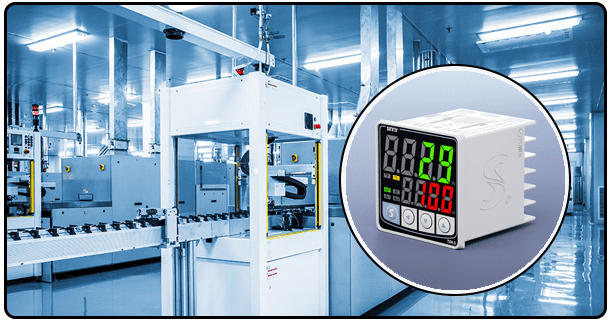How To Program A Digital Temperature Controller?
Unleash the full potential of your digital temperature controller with our comprehensive guide. Learn to program it accurately to deliver optimal performance across any application."
1. Programming a Digital Temperature Controller Step-by-step.
Digital temperature controllers have become indispensable tools in environmental automation and precise temperature regulation, from maintaining optimal greenhouse temperatures to industrial processing temperatures or just keeping homes comfortable - these digital temperature regulators offer unparalleled accuracy and efficiency. This article will guide you through programming a digital thermostat according to your own specific requirements.
1. Learning Your Controller Model
The initial step to programming a digital temperature controller is identifying its model. Each model comes equipped with its own specific features and programming methods - for instance, household models may feature simple buttons while industrial ones could provide access to complex menu systems through touchscreen technology.
Once you've identified your model, gather up its manufacturer's manual. This document contains vital instructions on programming your device as well as details regarding its range of temperature handling capacity, sensor types available and control methods available to it.
2. Initial Setup
Before Beginning Prior to programming your controller, ensure it is connected correctly to a power source and any sensors or actuators such as thermocouples, RTDs or heating/cooling elements. Switch on your device and check its display and buttons; any anomalies at this stage should be corrected prior to proceeding further with programming.
3. Programming Your Digital Temperature Controller
Programming a digital temperature controller usually involves entering its special programming mode. This usually entails pressing and holding one or more specific buttons until an entry screen pops up - however some models may require you to enter password or navigate through various menus before entering this mode - always refer back to your manual for information specific to your device!
4. Setting Temperature Parameters
A key aspect of programming your temperature controller involves configuring its parameters - including target and differential/hysteresis settings that determine how far the target temperature can fluctuate before activation or deactivation occurs.
5. Configuring Controller Methods
Digital temperature controllers offer various control methods, with ON/OFF and PID (Proportional-Integral-Derivative) control being two of the more prevalent ones. ON/OFF control involves turning off or on when temperatures pass a set threshold while PID requires setting parameters such as proportional band, integral time and derivative time - these determine how aggressively your system responds to changes.
6. Defrost Settings (If Necessary)
If you are setting up a temperature controller for refrigeration systems, programming defrost cycles is key to keeping ice from building up on surfaces and the recommendations from equipment vendors. Incorporate Defrost Cycle Settings if Applicable
As part of programming a temperature controller for such a system, programming defrost cycles involves programming frequency and duration settings so as to prevent build-up on cold surfaces such as doors. Specific details regarding this step depend upon nature of system being programmed, manufacturer recommendations as to specifics depending on nature of system as well as recommendations from equipment vendors themselves.
7. Alarms and Safety Features
One essential aspect of programming your temperature controller involves setting alarms and safety features. High and low-temperature alarms can warn of potential problems before they escalate further, while safety parameters can prevent overheating or freezing; protecting both your system as well as its surroundings.
Saving Settings
Once all necessary parameters have been programmed, save and confirm your settings by pressing an'save' or 'confirm' button; some models automatically save settings when exiting program mode. It is imperative that these new configurations take effect as unsaved changes could result in your controller returning back to its previous state, rendering any unsaved changes obsolete and returning back into service with outdated configurations.
8. Testing and Adjustments
With your settings saved, the next step should be testing and making adjustments as needed to your thermostat controller's performance. Check to make sure it operates as anticipated; if any discrepancies arise or temperature levels don't correspond as precisely to desired levels, adjust its settings as soon as possible for best results - fine-tuning may take multiple attempts until everything comes together smoothly.
9. Documentation
For future reference and troubleshooting purposes as well as replication on another controller, always document any settings or modifications made during programming. Keeping detailed notes can prove extremely valuable - document all settings, modifications and troubleshooting efforts with this process!
Programming a digital temperature controller requires careful consideration and knowledge of its characteristics, along with consultation of a manufacturer's manual. By following the steps outlined here and consulting it as well, your temperature-controlled environment should operate more effectively and efficiently.
This guide offers an in-depth approach to programming a digital temperature controller, covering every essential step from setup and initial configuration through testing and documentation. Keep in mind that certain steps or parameters may depend on your model/application combination, for optimal results always refer back to manufacturer instructions.
- What Are Applications Of Digital Temperature Controllers?
- How To Choose A Digital Temperature Controller?