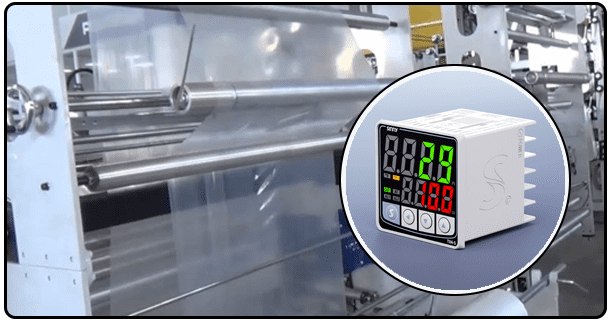How to use a PID controller: A Step-byStep guide for precise control
Learn how to operate a PID Controller with this comprehensive guide. Understanding the components, wiring and initial configuration is essential to achieving precise control over your process variable. "Perfect for DIY and industrial projects."
1. Introduction
The PID controls temperature, flow rate, pressure, speed and many other variables. PID controllers control outputs with precision and stability by continuously calculating error values and applying corrections based on integral, derivative, and proportional terms. The guide below explains the steps to using a PID Controller.
Required Components
You will require the following to set up a PID Controller:
PID controller: Main device which performs control actions.
Process Variable Measurement: The temperature sensor (e.g. thermocouple or RTD).
Power supply: Provides the required power to the PID Controller.
Relay : Switches the heating and cooling devices on or off.
Heater/Cooler: Regulate the temperature.
2. How to wire the PID controller
How to connect the temperature sensor
Connect the temperature sensor first to the PID control. Make sure the temperature sensor and controller are compatible, as well as that all connections are tight. Sensor connections are usually made at terminals labeled "Input" and "Sensor" on most PID controllers.
How to Wire the Relay
Then, connect the relay to your PID. It acts as a mediator between the PID and the cooling/heating device. Connect the control input of the relay to the output terminals on the PID controller, which are usually labeled "Output", "Control" or similar.
3. How to Connect the Heating/Cooling device
Connect the cooling or heating device to the relay. This relay is used to switch on or off the heating/cooling device based on a signal from the PID controller. To prevent electrical hazards, ensure that all connections and insulation are properly secured.
Initial Configuration
Turning on the PID Controller
Connect all the components and then turn on your PID controller. It should show the process variable (usually the temperature) on the screen.
Setting up the temperature sensor
Set the controller PID to recognise the temperature sensor.
Set the Desired Setpoint
Set the desired value for the process variables. Setpoints are the values that PID controllers will try to achieve. Set the temperature you want to control, for example.
PID Parameter Tuning
Proportional tuning (P)
The proportional gain is adjusted to produce a stable response from the system. Increased proportional gains will increase the responsiveness of the controller, but may cause oscillations and overshooting.
Integral tuning (I)
To eliminate the steady-state errors, integral tuning is a process of adjusting gain. Increased integral gain helps the controller correct persistent deviations from the setpoint. However, an excessive integral gain may cause instability.
Derivative Tuning (D)
The derivative tuning process involves the adjustment of the derivative gain in order to reduce oscillations and increase system stability. The system will become more stable by increasing the derivative gain. However, excessive derivative gain can cause noise amplification.
Troubleshooting and Testing
Verifying System Response
Test the response of the system after tuning PID parameters to make sure it is performing as you expect. Watch the PID controller's response to the changes made in the setpoint.
Making fine adjustments
Make fine adjustments to PID parameters if the response of the system isn't satisfactory. It may be necessary to increase or decrease the gains in proportional, integral or derivative terms.
4. Common Problems
Instabilities, oscillations and slow responses are all common problems with PID controllers. Consult the manual to troubleshoot the issue by checking wiring or connections, or adjusting PID parameters.
Understanding the components of a PID control requires understanding their wiring, initial configuration and tuning. This guide will help you achieve precise and stable control over your process variables. The PID controller will perform optimally and last longer if you maintain and tune it regularly.