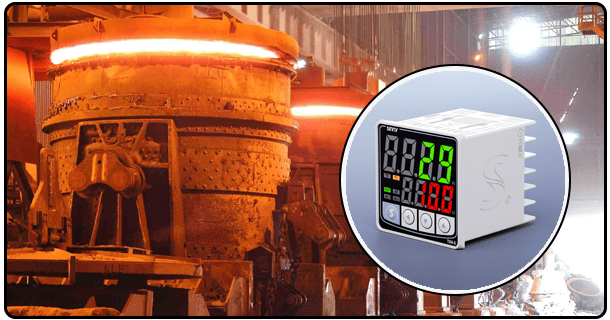How to Use a PID Temperature Controller
Learn how to use a PID temperature controller with our detailed guide. From wiring and configuration to tuning and maintenance, we cover everything you need to know for optimal performance.
1. Introduction to PID Controllers
PID controllers (Proportional-Integral-Derivative) are control loop feedback mechanisms frequently found in industrial control systems. PID (Proportional-Integral-Derivative) are commonly utilized as control loop feedback mechanisms in these environments and continuously calculate an error value as the difference between a desired setpoint and measured process variable, applying proportional, integral, and derivative terms as correction mechanisms to correct for it. PIDs play an essential role when controlling precise temperature systems - manufacturing processes, HVAC systems or laboratory equipment among them being among these applications where precision temperature regulation are essential.
2. Components of a PID Controller System
A typical PID controller system consists of several key elements. At its heart lies the PID Controller Unit: this serves as the brain of the system by processing sensor inputs and sending command outputs directly to actuators.
Sensors:
Temperature-measuring devices such as thermocouples or RTDs (Resistance Temperature Detectors).
Actuators:
Components such as heaters or coolers that adjust temperatures based on commands from controllers.
Power Supply:
Provides electrical energy for use by the system.
3. Installing the PID Controller
Correct wiring of a PID controller is key for effective operation. Here is a step-by-step guide:
mes Locate The Wiring Points:
Locate The Input And Output Terminals On PID Controller
Connect The Sensor Attach sensor wires to their respective input terminals on controller. 3 Once wires have been attached, move on to step
Install Actuator:
Connecting an actuator to its output terminals ensures it receives instructions from its controller.
Power Connections:
It is imperative that power supplies are appropriately wired according to manufacturer recommendations in order for any operation of any machine or robot to function smoothly and as designed.
4. Configuring the PID Controller
Initial set up involves choosing your target temperature and tweaking PID parameters:
Set Your Desired Temperature (Setpoint): To input your target temperature into the controller.
Adjust PID Parameters:
Fine tune proportional integral and derivative settings until optimal control can be attained - either manually or using autotuning feature of controller.
Tweak Your Temperature Out (Tune Out):
Once adjusted manually or auto-tune feature.
Select from various control modes such as auto-tuning for automatic adjustment or manual tuning to define settings according to user-specified settings.
Programming the PID Controller To program a PID Controller involves using its interface to enter and save settings:
This menu allows for Interface Navigation using buttons or touchscreen to gain entry to settings menu, 2. For Input Setting use controller buttons/touchscreen to enter setpoint and PID parameters and 3 for Output Setting to submit setpoint and PID parameters for SetPoint/PID Parameter settings and 3. Upon Successful Complete SetUp: Utilising buttons on controller/touchscreen device in combination to gain entry to menu of Input/Output/PID Parameter Settings to make entry of setpoint/PID Parameter Sets
Save Settings: Verify all configurations are correctly saved. 4. Testing: Conduct initial tests to confirm that the system responds accordingly to settings made.
Tuning Your PID Controller Tuning is key for attaining precise control: tuning will give the desired result.
5. Programming the PID Controller
By Hand Tuning: Adjust PID parameters according to observed system behavior by increasing or decreasing proportional, integral, or derivative values to minimize error.
By Auto-Tuning:
Make use of the controller's built-in auto-tuning feature to automatically set PID parameters. By Combination Tuning and Manual Tuning: With any one method or the other you manually tune PID parameters. By Automatic Tuning (AI Tuning), automatically tune PID parameters. And By Gradual Adjustment you manually tune them as per system behavior observed based on observed system behavior observed through observed system behavior using proportional, integral derivative values increased or decreased as needed to minimise error in error reduction (PID parameters adjusted manually or indirectly by AI Tuning), increase or decrease proportional integral derivative values accordingly in order to reduce error in error in errors generated.
AUTO TUNING (AI Tuning feature built into controller AI feature automatic mechanism); using controller built in AI tuning feature automatically adjusting PID parameters upon any system behavior detected.
Fine-Tuning:
Make small adjustments to improve control response and attain peak performance.
6. Monitoring and Maintenance
Regular monitoring and maintenance will help to ensure the PID controller operates optimally:
Perform Regular Sensor and Actuator Checks: Conduct periodic checks of sensors and actuators for accuracy and responsiveness, then calibrate PID controller regularly in order to maintain precision.
Troubleshoot Problems Identifying and solving common issues such as sensor faults or wiring faults will keep operations moving forward smoothly.
Safety Considerations
Safety should always come first when operating any PID controller:
Insulation and Grounding:
Make sure all electrical connections are safely insulated and grounded to avoid potential electrical hazards.
Overheating/Overcooling:
Utilize safeguards that keep system temperatures from exceeding safe limits.
Failed-Safes and Alarms:
Twake precautionary steps with fail-safes and alarms by installing alarms that alert operators of potential issues while simultaneously automatically shutting down systems if required.
- How to Build a Temperature Controller: A Step-by-Step Guide
- How to Connect a Temperature Controller: A Comprehensive Guide