Sinny Global Website

China / Chinese

Vietnam / Vietnamese
Global / English

USA / English

Brazil / Portuguese

Mexico / Spanish

Colombia / Spanish

Peru / Spanish

Chile / Spanish

Venezuela / Spanish

Ecuador / Spanish
Global / English

Turkey / Turkish

United Kingdom / English

Spain / Spanish

Portugal / Portuguese
Global / English

Arab / Arabic
Global / English
Temperature Controller
Temperature and Humidity Controller
Solid State Relay
Heat Sink
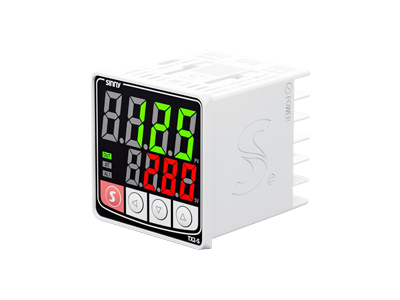
TX2 temperature controller, simple type PID temperature controller, excellent performance and cost-effective, with 50ms high-speed sampling period and ±0.5% display accuracy. Space-saving design with 50mm diameter depth for easy installation in limited space

· Compact, space-saving design with 50mm depth:30% rear-length size reduction compared to similar-sized models from Sinny
· Shell made of Japan's high-grade PC material, V-0 flame retardant grade
· Enhanced PID+ control algorithm
· Automatic calculation function
· Display error correction function
· Heating/cooling mode selectable
· 12 alarm modes selectable

LED display

Diameter depth 50mm

PID+ control

Auto tuning

Display error correction

Heating/cooling mode select

12 alarm modes select
Safe and secure

Space-saving

Slip rate as low as 1 in 150000
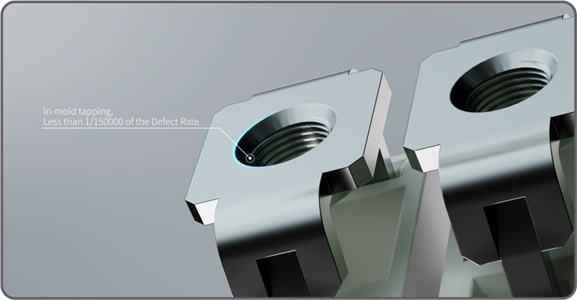
Fulfillment of anti-corrosion needs
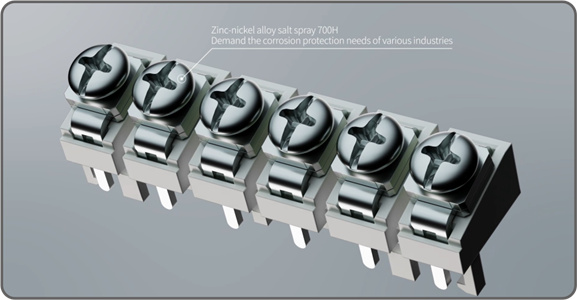
100,000 hours of light decay less than five thousandths
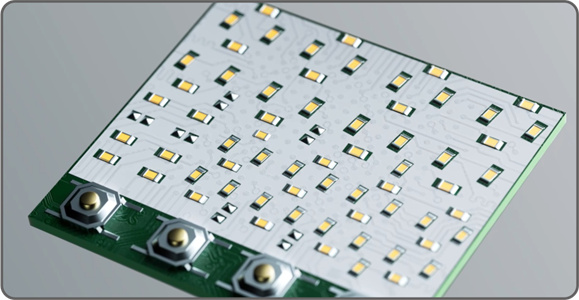
Meet the requirements of different working conditions
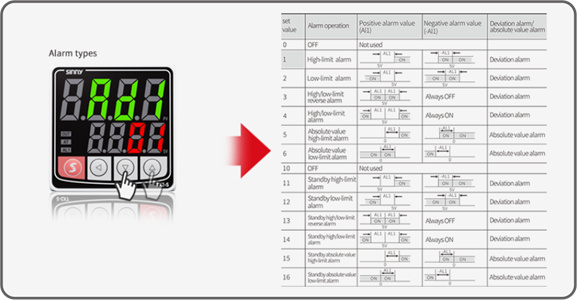
Covers common input types

Meet a variety of specifications

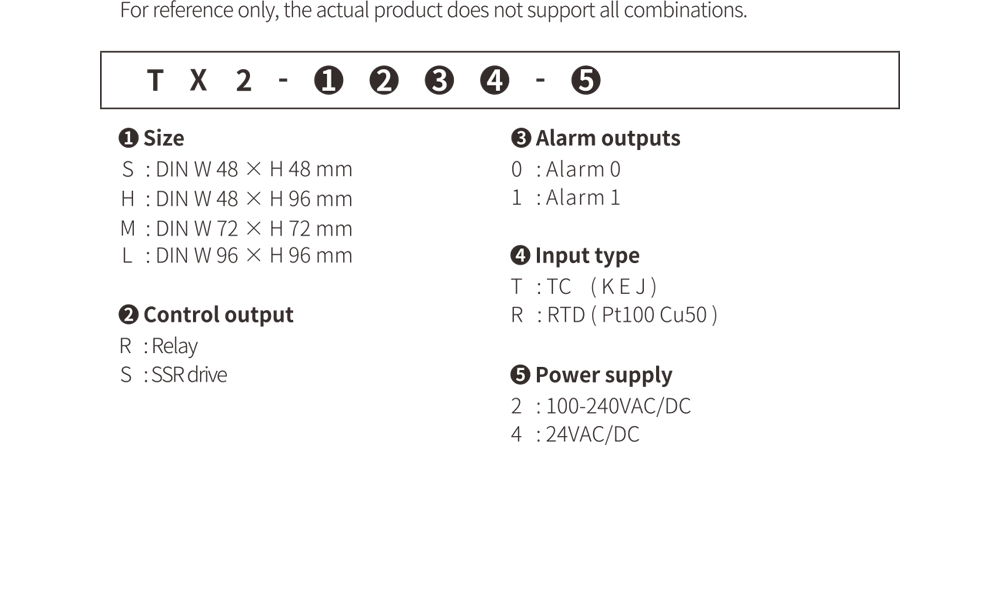
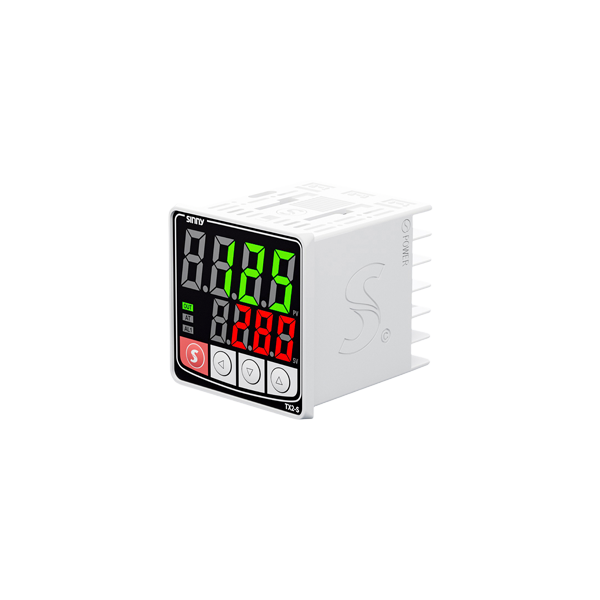

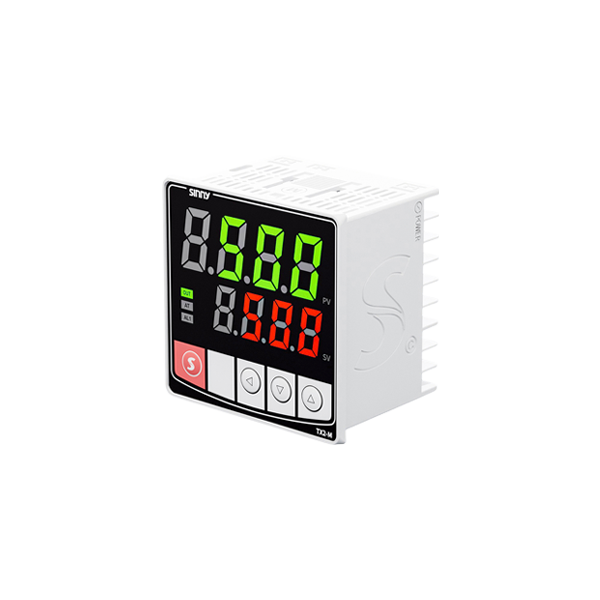
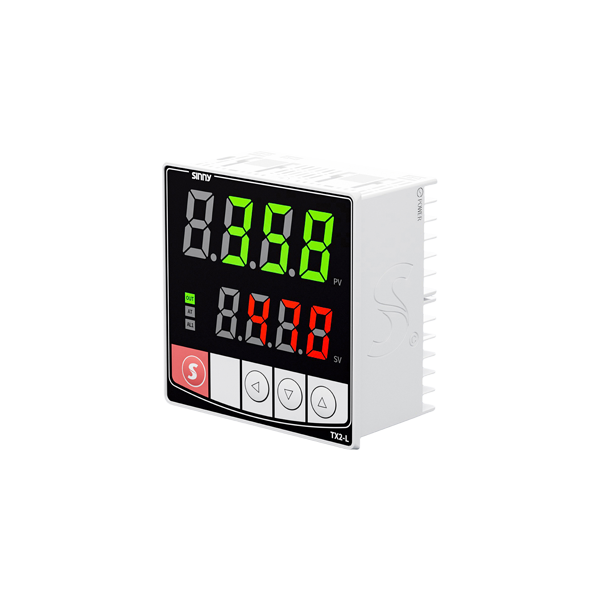
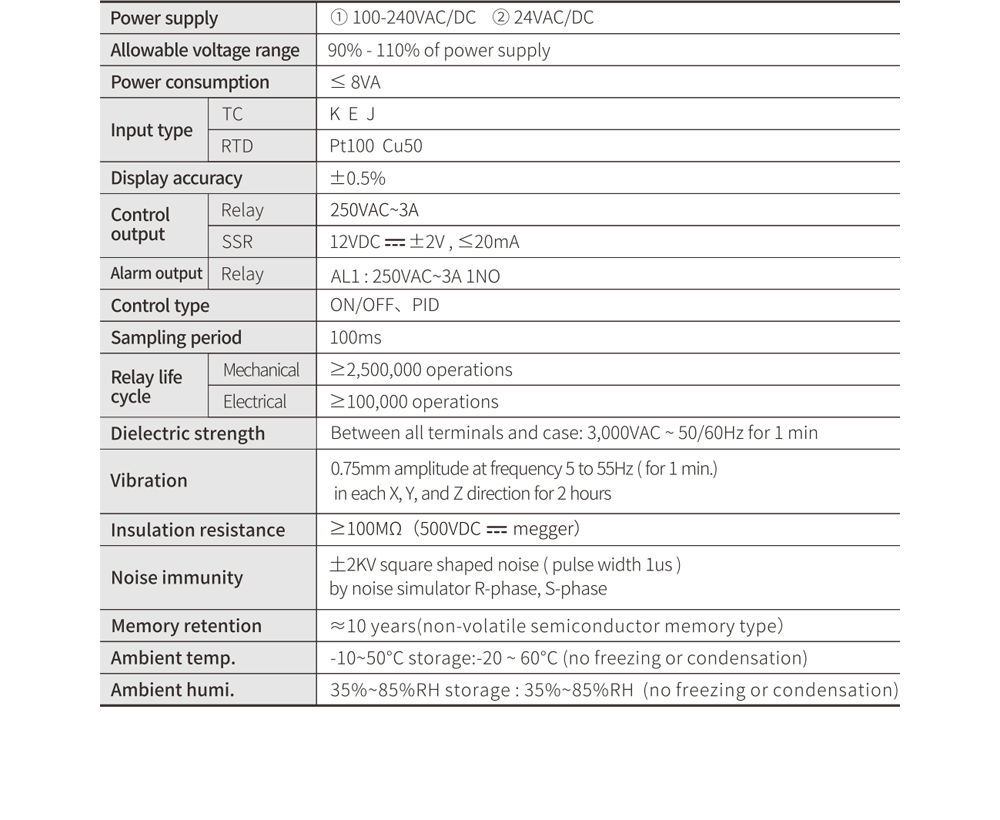
Please operate as follows:
1. Hold the "SET" key for 2s,The [P-1] page appears, press the "↑" key once, and the [P-2] page appears.
2. In [P-2], press the "SET" key once, the input specification [INP] page appears, adjust it with the "↑" and "↓" keys.
After adjusting, hold the "SET" key for 3s to save the parameter and return to run mode.
Check the following conditions:
1. whether the input sensor is damaged
2. whether the input wiring is correct
3. Whether the input type of the controller [INP] is matched with the sensor
4. Whether the error correction [EC] parameter is set correctly
5. Whether the parameters of the lower range limit [SLL] and upper range limit [SLH] are set correctly.

Address:8 Changsheng Road, Liushi Town, Yueqing City, Wenzhou City, Zhejiang Province
Email: sinny@sinny.com
Sales Hotline: +86-577-82238888