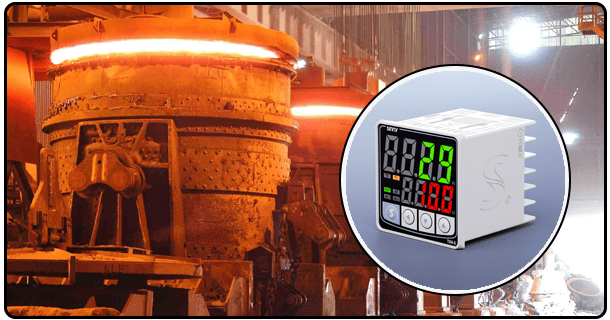A Guide to the Tuning of a Simulink PID Controller
1. Introduction
Step 1: Opening your Simulink model
Open your Simulink controller model. Make sure that the model has been properly configured and is ready to be tuned.
Step 2: Add Dashboard Scope
It is important to add a scope on your dashboard in order to visualize the system's response. You can then observe how the behavior of the system changes as the PID parameter values are adjusted.
Step 3: Double-Click PID Controller Block
To open the dialog box, double-click the PID Controller block. You can now access the PID tuner to make any necessary adjustments.
2. Launch the PID Tuner
To open the PID Tuner, click on "Tune". PID Tuner automatically calculates a linear model of the plant and designs an initial PID control.
Step 5 Initial PID Design
PID Tuner provides an initial PID design, based on system response. The design is a good starting point to fine-tune the system.
Step 7: Set PID Parameters
You can adjust response time and robustness by using the sliders on the PID tuner. Changes in the overshoot time, settling, response peak, steady state, and rise times should be observed. It is important to complete this step in order to achieve the desired performance of your system.
Step 7: Update PID Controller Block
Click the "Update Block" button once you're satisfied with your tuned response to apply new PID parameters.
Step 8: Run Simulation
Use the Simulation Data Inspector to run the simulation again and compare original responses with tuned ones. You can use this to verify your tuning.
Step 9: Verify Performance
By observing its response, verify that it meets the design criteria. Adjust the controller to get desired results.
It can be difficult to tune a Simulink PID controller, but the right tools and approach can make it easier. This step-by-step tutorial will help you optimize your PID and create a balanced system.
3. Additional Resources
MathWorks documentation on PID controller tuning
Simulink PID controller tuning video tutorial
Starting with Simulink: Part 4: Tuning a PID controller
The resources below should get you started tuning your Simulink PID controller. Please feel free to contact us if you need any further information or have specific questions.