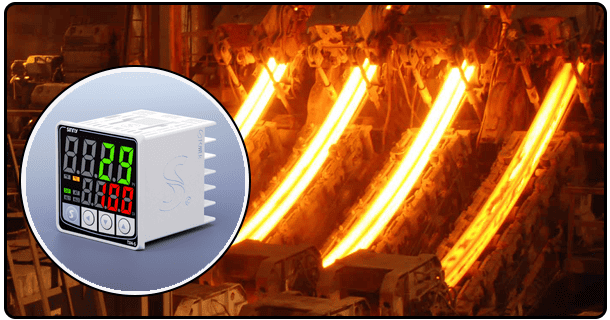How to Connect a PT100 to a Temperature Controller: A Detailed Guide
Learn how to connect a PT100 sensor to a temperature controller with our comprehensive guide. Understand wiring configurations, calibration, and troubleshooting for accurate
1. Introduce to PT100 Sensors and Temperature Controllers
PT100 sensors are widely utilized across industrial and scientific settings for precise temperature measurements, thanks to their exceptional accuracy and stability. Temperature controllers work similarly by regulating control inputs to achieve their setpoint temperature; connecting a PT100 sensor directly with such devices ensures accurate temperature monitoring and regulation - key elements in many processes that rely on thermal conditions being consistent over time.
2. Understanding PT100 Sensors
Resistance Temperature Detectors, commonly referred to as RTDs, measure temperature by correlating resistance changes with temperature changes within an RTD element. "PT" stands for platinum while "100" indicates its resistance of 100 Ohms at 0 degree C - making PT100 sensors highly accurate, repeatable and stable across an array of temperatures.
There are three primary configurations of PT100 sensors:
Two-Wire Configuration:
This configuration offers the simplest means of interconnection, where two wires connect the sensor with its controller; however, its accuracy suffers due to resistance in lead wires.
3-Wire Configuration:
This configuration accounts for lead wire resistance to provide greater precision than with 2-wire configuration.
4-Wire Configuration:
For maximum accuracy, consider opting for this configuration that eliminates lead wire resistance entirely.
3. Selecting a Compatible Temperature Controller
Finding an accurate temperature regulator is of utmost importance in maintaining accurate temperatures throughout your building or facility. When searching for one, take into consideration these criteria before selecting one:
Compatibility:
Verify that the controller can support PT100 sensors before making your selection.
Input Range:
When choosing your controller, ensure it can handle the temperature range required of it in terms of input range and temperature range of application.
Accuracy:
When looking for the ideal controller to match the precision of a PT100 sensor, make sure that accuracy is at its peak.
Features:
Consider additional features like alarms, display options and communication interfaces when choosing features for your system.
Wiring Configurations for PT100 Sensors
Here are two wiring configurations for connecting two-wire PT100 sensors:
(W3)W2-Wire CONNECTIVITY The two-wire configuration is typically considered easier and less accurate due to lead wire resistance issues. Here's how you'd connect such a sensor: W (WHITE WIRE).
Locate Wires: A PT100 sensor has two wires.
Attach to Controller:
Connect each pair to its respective input terminal on a temperature controller. 3. Calibrate Controller to Account for Lead Wire Resistance
Three Wire Configuration
A three wire configuration offers greater accuracy by mitigating lead wire resistance. Here's how you connect a 3-wire PT100 sensor:
Identify Wires:
The PT100 sensor contains three wires; typically two of corresponding color and one different.
Connect to Controller:
To connect it with the controller, hook up both same-colored wires at one terminal each to its input terminals while hook up any third wire to its common terminal on either end. 3. Once in Place
Calibrate:
Calibration is necessary in order to obtain accurate readings from your controller.
4. Four Wire Configuration
A four wire configuration offers greater accuracy by eliminating lead wire resistance effects. Here's how you connect a 4-wire PT100 sensor:
Locate Wires: A PT100 sensor will contain four wires, typically in pairs of equal color.
Connect to Controller: Connect one pair to the input terminals on the controller while connecting another pair directly to its sense terminals for proper functioning of this process. Lastly, complete Installation.
Calibrate: For accurate temperature measurement, calibrate your controller.
Step-by-Step Connection Guide
Prepotot To begin connecting the PT100 sensor to a temperature controller, gather all the required tools and components:
Connect a 2-Wire PT100 Sensor: (Optional) (First Connector PT100 Sensor is Optional.).
Steps for Doing So (Once Connected: To Connect: Pt100 TP Sensor, Temperature Controller and Screwdriver. Wire Strippers will Also Needed for Calibration)....
Strip the Wires: Use wire strippers to strip away insulation from both ends of PT100 sensor wires.
2. Adding to Controller: Connect them directly into input terminals on temperature controller before tightening screws securely around each terminal. 3. Tighten Screws/Connect with Controller (Step 3 of 3): Attach each stripped end directly into temperature controller input terminals while tightening all required screws securely (Steps 3, 4, 5, and 6).
Calibrate: Use calibration equipment to adjust controller settings for precise temperature readings.
1Strip Wires and Remove Insulation Step One of Connecting a Three Wire PT100 Sensor by Removing its Insulation 2. Connect Three Wire PT100 Sensor by Stepping Its Wiring Process [W] [Step Two of three wire PT100 sensors
Connect the Controller: Insert two same-colored wires into input terminals of controller and one common terminal; tighten screw connections securely.
o Calibrate Controller, Use Resistance Compensation as Part of Calibration Procedure.
Connecting a Four Wire PT100 Sensor
Strip Wires
To connect four-wire PT100 sensors, first remove insulation from their ends before stripping. * Once finished stripping wires for connection (see Step 2, below for additional steps), it is now time for Steps 2-3, wherein two pairs are being connected with an adaptor that has four wires each connected at both ends (step 2). Once complete step 3 should take place after stripping four wires as listed here for Step 1. (b). * Attachment ( step ) 2. * Connection (Connect to Sensor). 3) Now That We have four Wire PT100 sensors connected, it should be attached as shown here for simplicity). To connect them PT100 sensors successfully (step 1) remove insulation on ends (Step 2) then wrap them to connect any of four Wire PT100s with four Wires) removed, connect any of four Wires) but don't connect, step two is used instead: 4. (option 2. For that step two is optional but necessary). 3]. (Step). 2. Connect Connect 4-Wire PT100 sensor). To Connect 4-Wire PT100 Sensor Connection 1. Inspect 4. Attach Cable 3. When Connecting 4-Wire Sensor 4. For this Sensor that you must 3) connecting Four-Wire Connect four Wires With The same 4 Wires umplut
Connect to Controller: Secure one pair of wires into the input terminals and tighten all screws securely before connecting a second set into sense terminals for precise temperature measurements.
Calibrate:
Create accurate temperature readings using calibration of controller to measure it accurately.
5. Calibration and Testing
Once connected, calibrating and testing of your temperature controller are key steps toward ensuring accurate and reliable operation of a PT100 sensor system.
Calibrate Your Controller:
Utilizing calibration equipment, adjust the controller settings according to manufacturer-recommended calibration procedures.
Check Your Set-up:
Perform an initial setup test by changing temperature points on the controller, monitoring its response, and making sure readings are consistent over time. Lastly, test that temperatures readings are accurate.
Connecting PT100 sensors to temperature controllers may present several unique obstacles and troubleshooting challenges, so here are a few key issues and troubleshooting advice:
Inaccurate Readings:
If the temperature readings appear inaccurate, check all connections and calibration to ensure proper functioning of the sensor.
If the temperature fluctuates frequently, adjust the PID settings on your controller accordingly.
Sensor Errors: If the controller displays sensor errors, make sure the right type and wiring configuration has been established for each of them
6. Conclusion
Connecting a PT100 sensor to a temperature controller is a straightforward process that requires careful attention to wiring configurations and calibration. By following the outlined steps and addressing common issues, you can achieve accurate and reliable temperature control for your applications. Regular testing and calibration are essential to maintain optimal performance.
- How to Make a DIY Temperature Controller with Arduino-Step by Step Guide
- How to Set PID Values in a Temperature Controller: A Comprehensive Guide