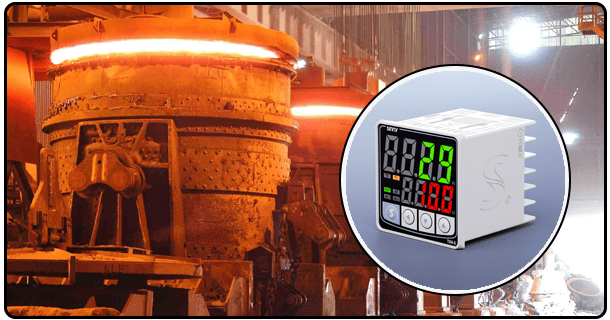How to Make a PID Controller in Arduino-Step-by-Step Guide
Learn how to make a PID controller in Arduino with this comprehensive guide. Follow step-by-step instructions to build, code, and tune your PID controller for optimal system performance.
1. Introduction
A Proportional-Integral-Derivative (PID) controller is an essential mechanism used across engineering applications to achieve system stability and performance by minimising any deviation between desired setpoint and actual output of systems. In this guide we'll go through how you can create one yourself using Arduino with each step being explained thoroughly ensuring full understanding.
2. Required Components
In order to build a PID controller with Arduino, the following items will be necessary: * An Arduino board such as Uno is essential
* Sensors (e.g. temperature sensor and photoresistor).
* Actuators (such as motor and LED )
*Breadboard with jumper wires*
* Power supply * Arduino IDE (software)
3. PID library (software).
Before Beginning: Establish the Arduino Environment Prior to embarking on your project, ensure the Arduino IDE has been downloaded onto your computer from its official website - then install and add PID library, providing functions designed specifically to manage PID control effortlessly.
Install Arduino IDE: * Download and install Arduino from Arduino.cc. 2.
Add PID Library: * To add PID libraries within Arduino IDE go to Sketch > Include Library > Manage Libraries (by right clicking Sketch on your Project Tree in IDE).
* To install Brett Beauregard's PID library, search "PID."
4. Understanding PID Control
PID control involves three terms - Proportional (P), Integral (I), and Derivative (D). Each contributes in its own special way towards overall control actions: P, I, and D.
* Integral (I): An integral term aggregates past errors to provide corrective actions against any remaining steady-state error.
* Derivative (D): The derivative term anticipates future errors by tracking their rate of change, helping to dampen system response and mitigate overshoot.
Building the Circuit: Connecting Sensors and Actuators on Arduino Constructing an electronic circuit involves interconnecting various sensors and actuators with Arduino board, including connecting sensors and actuators using PID controller. Here's an example schematic showing an automated temperature control system using PID:
1. Connect a temperature sensor to an analog input pin on an Arduino board.
2. Plug an actuator like a fan or heater into a digital output pin and power on. 3. To complete, utilize an appropriate power source when powering on your Arduino system.
5. Write PID Control Code
Once the circuit is assembled, writing PID control code requires initializing variables, configuring PID libraries and writing the main control loops.
1. Initialise Variables and PID Library:
#include // Define Variables for PID in Two Ways = Double Setpoint, Input and Output with two sets of variables Kp = 2, Ki = 5 and Kd = 1. PID myPID(&Input&OutputSetpointKpKiKd&Direct);
Void setup() // Initialize sensor and actuator pins by calling two functions, pinMode(sensorPin, INPUT); and pinMode(actuatorPin, OUTPUT);
// Establish an initial temperature setpoint at 100.
1. Write PID Initialization and Automaization Code umplut myPID.SetMode(AUTOMATIC);
Write Loop Function [void loop() ]. // Initialize PID [ myPID.SetMode(AUTOMATIC);].
Write Init Loop func(), as follows... (1.0/1.5); 2./ Write Sensor Value Reading Input = AnalogRead(sensorPin);
// Generate PID output by calling myPID.Compute(); Control the actuator with PID output using analogWrite(actuatorPin, Output);
Tuning the PID Controller
Proper PID parameter configuration - Kp, Ki and Kd values - are essential to reaching optimal performance of any controller. There are various techniques for tuning such as trial-and-error and Ziegler-Nichols method which may help.
1. [Trial and Error]* To start out with small values for Kp, Ki, and Kd you need to experiment first with.
Gradually increase Kp until your system begins oscillating.
Adjust Ki to minimize steady-state error.
* Fine-tune Kd to decrease overshoot and improve stability.
1. Utilising the Ziegler-Nichols Method, set Ki and Kd equal to zero before increasing Kp until oscillation of a fixed-amplitude occurs in your system.
*Make note of both critical gain (Kc) and oscillation period (Pc).
* Calculating PID Parameters:
*Kp = 0.6 * Kc * Ki = 2 *Kp / Pc Kd = Kp * Pc/8
Testing and Debugging
Once the code has been written and tuned to PID parameters, upload it onto an Arduino to test its behavior and examine its response before making necessary modifications to PID parameters as necessary - common issues include incorrect sensor readings, improper wiring configuration and unstable control actions that need attention.
5.Implement Advanced Features
To enhance your PID controller, consider adding advanced features, such as real-time tuning with user interfaces or additional sensors to provide more complex control. An LCD display could show the current setpoint and PID parameters while buttons allow quick adjustments on-the-fly.
1.
Adding an LCD Display: (Utility Board and Arduino Compatible Displays are supported): * Connect an LCD display directly to Arduino UNO U3U8 U2.
* Modify the code in order to display setpoint, input and output values.
1. Real-Time Tuning: * To adjust PID parameters quickly in real-time. Simply add buttons that increase or decrease their values as necessary.
* Incorporate button inputs in updating PID parameters of loop functions.
6. Conclusion
Building a PID controller using Arduino requires several steps, from setting up your environment and building circuitry to writing code and tuning parameters. By following this guide, you can build a robust PID controller with optimal system performance by iterative tuning and validating. With practice comes opportunity for applying these principles across applications that improve efficiency and reliability - leading to stronger control systems!
).
- What Does PID Mean in Controls? Understanding PID Controllers and Their Applications
- How to Design a PID Controller in MATLAB-Step-by-Step Guide