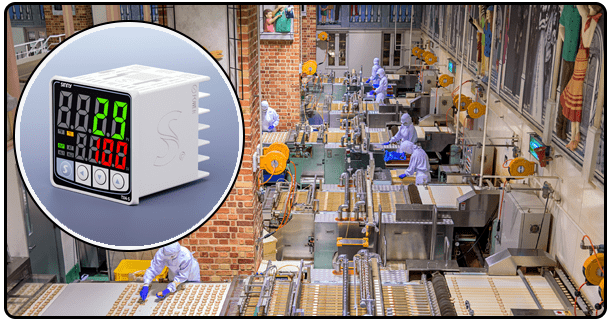How to Reset W1209 Temperature Controller: Step by Step Guide
Learn how to reset your W1209 temperature controller with this comprehensive step-by-step guide. Includes reconfiguration tips, troubleshooting, and essential tools needed.
1.Introduction
The W1209 temperature controller is an extremely flexible device used to maintain optimal conditions in various settings and applications, including homebrewing, aquarium management and greenhouse temperature regulation. Proper knowledge on how to reset this controller effectively is paramount as resetting can prevent incorrect settings or malfunctions from occuring; therefore this guide provides step-by-step steps on how you can reset it successfully.
2. Components and Tools Needed
Before You BeginPrior to initiating the reset process, ensure you possess all of the following components and tools.
W1209 Temperature Controller:
This device you will be reconfiguring.
Temperature Sensor:
An NTC thermocouple connected directly to the controller.
Basic Tools:
Include screwdrivers for any necessary adjustments or repairs.
3. Steps for Resetting the W1209 Temperature Controller
To Reset Your Temperature Controller on W1209
This procedure should not take long; simply follow these steps step-by-step:
Step 1: Disconnect Power for W1209 Temperature Controller
The first step to resetting the W1209 temperature controller is disconnecting its power source completely so it has time to fully power down. Step 2: Switch Back ON
Step 2: Access the Reset Function
To unlock the reset function on a controller, hold down both "+" and "-" buttons simultaneously in order to prepare it for resetting process. Doing this allows the device to initiate its recovery mode process.
Step 3: Power On the Controller
To power up, reconnect the W1209 temperature controller by holding down both "+" and "-". This begins the reset process.
Step 4: Confirm Reset for Success
To confirm reset success, hold both buttons down until the display shows its default settings; this indicates that your controller was successfully reset back to factory defaults.
Step 5: Release Buttons To finish up, release both "+" and "-" buttons to complete the reset process of your W1209 temperature controller and prepare it for reconfiguration. Your temperature controller should now be reset ready for reconfiguration!
4. Reconfiguring the Controller Settings
Once your W1209 temperature controller is reset, its settings need to be reconfigured accordingly to suit your application. Here's how:
Setting Your Desired Temperature
1. Enter Configuration Mode: Pressing "Set" will enter configuration mode. 2.
Adjust Temperature Setpoints Using + and - buttons, set desired temperatures that trigger relay activation by controllers.
Adjusting Hysteresis and Other Parameters
The W1209 controller offers you several adjustment features to fine-tune its operation, such as hysteresis, upper/lower temperature limits, temperature correction settings, delay times and alarm settings. Simply navigate from menu option P0 through P6 using "Set" button until reaching each of the six parameters and making necessary changes as required.
Testing the Controller
Once your settings have been updated, it is vitally important that you test the controller to ensure it operates optimally.
Verify the Reset
Confirm the Reset Won on your system and observe temperature readings displayed. Check that the controller operates according to default settings and responds as anticipated when temperature shifts occur.
Adjust as Needed
Make necessary modifications to ensure the settings meet your exact specifications; this could involve fine-tuning temperature setpoint, hysteresis and/or other parameters as required.
5. Troubleshooting
Even after configuring and resetting the W1209 temperature controller, you may still come across some issues that require attention. Here are the most frequently occurring ones and possible solutions:
Incorrect Temperature Readings:
To address incorrect readings from temperature sensors, ensure they are properly connected and calibrated, inspect for loose connections or damaged components and make necessary corrections accordingly.
Relay Not Switching:
Check relay connections and ensure all settings in its control logic are appropriate, the relay should activate once temperature reaches setpoint.
Display Issues:
If your display is showing incorrect data, make sure the connections and display module are functioning appropriately before diagnosing it as being at fault.
6. Conclusion
Resetting the W1209 temperature controller is a simple yet essential process that can resolve many common issues. By following the steps outlined in this guide, you can reset and reconfigure your controller to ensure it operates efficiently and accurately. Regular maintenance and proper configuration are key to the longevity and reliability of your temperature control system.
- How to Set Up an Inkbird Temperature Controller
- How to Make a DIY Temperature Controller with Arduino-Step by Step Guide