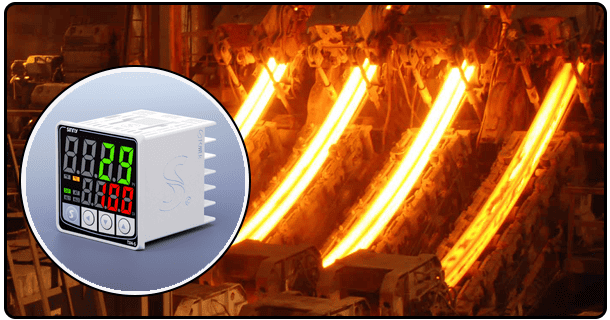How to Wire a Temperature Controller: Step-by-Step Guide
Connect the temperature controller guide for accurate temperature regulation in safe operation
1. Introduction
Temperature controllers are essential tools used in various industries and home projects alike for maintaining desired temperatures through heating or cooling elements. Knowing how to wire one effectively ensures reliable performance.
2. Safety Precautions
Precautions Its It is of utmost importance that when wiring a temperature controller you pay attention to safety precautions. Always turn off power to reduce risk of electrical shocks; use appropriate tools; wear safety gear such as insulated gloves and glasses during wiring; use appropriate safety tools as you use your tools; use protective eyewear during assembly for added peace of mind during wiring; etc.
3. Components Needed
In order to wire a temperature controller, the following items will be necessary. Temperature Controller:
Determine your ideal application by choosing either a PID (Proportional-Integral-Derivative) controller or an ON/OFF type controller from among these two categories of thermometer.
Sensor:
For accurate temperature readings, both thermocouple and RTD sensors (Resistance Temperature Detectors) sensors should be utilized.
Power Supply:
Make sure your controller can use an adequate source of electricity.
Relay or Solid State Relay (SSR):
Used to control heating or cooling devices.
Connecting Wires:
For making electrical connections.
Equipment:
Screwdriver, wire stripper and other essential tools.
Tools:
Screwdriver, wire stripper, and other necessary tools.
4. Understanding the Wiring Diagram
Each temperature controller comes equipped with its own wiring diagram which details its connections. Take some time to become acquainted with it in order to recognize key terminals like power input, sensor input and output - this knowledge is key in creating accurate connections!
Wiring Steps
Start by connecting the power supply to the controller. Find and connect both positive and negative terminals of the controller with their counterpart terminals on the power source - then ensure they're both firmly in place and properly insulated!
Step 2: Connect Your Sensor
To connect a sensor, follow these instructions from your controller: If using a thermocouple, ensure the proper polarity by connecting positive and negative wires from each terminal; for an RTD sensor please see wiring instructions included with it.
Step 3: Connect Output Terminals
To connect the output terminals of a controller to an SSR relay or switch, enable it to regulate heating or cooling devices as part of its function and ensure tight and secure connections which would hinder performance in any way. Ensure any loose wire connections do not compromise performance negatively.
Step 4: Double-Check All Connections
Before powering up the controller, take care to inspect its connections for accuracy and safety. Ensure all wires are attached securely to their terminals with no loose connections or exposed wires present.
5. Testing and Calibration
After connecting all necessary connections, power up and test out your controller before calibrating it to meet desired temperature settings according to manufacturer specifications. Calibration ensures that it keeps temperatures within reasonable margins of error while meeting desired specifications.
Troubleshooting
Should any difficulties arise while wiring, please refer to your controller's troubleshooting manual for guidance. Common issues include incorrect sensor connections, failed relays or improper power supply connections which should all be immediately addressed in order to achieve stable temperature control.
6. SEO Tips for Your Article
Keyword Research Use tools such as the Google Keyword Planner or Ahrefs to gather keywords related to "how to wire a temperature controller", PID controller wiring and setup and temperature controller setup.
Title and Meta Description Your Article (Optional)
Headings and Subheadings
Use H1 for the main title, H2 for major sections, and H3 for subsections. Include keywords naturally
Content Optimization
Ensure your content is informative, easy to read, and includes keywords naturally.
Use bullet points, numbered lists, and images to enhance readability.
Make your content easily readable with bullet points, numbered lists and images.
Internal and External Links
for Website Content Be sure to link out to other relevant articles within and beyond your site for maximum impact.
Provide external links to credible sources in order to add further insight.
Images and Alt Text
To make the text and images relevant and understandable for readers, incorporate images that correspond directly with what the page or diagram means.
Incorporate keyword-rich descriptive alt text.
Stay Mobile Optimized
Make sure your article is compatible with mobile phones.
Engage With Readers Encourage readers to comment or ask questions in response to what you write.
Respond to comments to increase engagement.
7. Conclusion
Connecting a temperature controller may seem intimidating at first, but by following these steps and prioritizing security, you can successfully achieve accurate temperature regulation for your application. Regular inspections and maintenance checks should also be carried out to extend its service life and ensure its continuous work.
- How to Wire a PID Temperature Controller: Step by Step Guide
- How to Wire a Ranco Temperature Controller: A Step by Step Diagram.