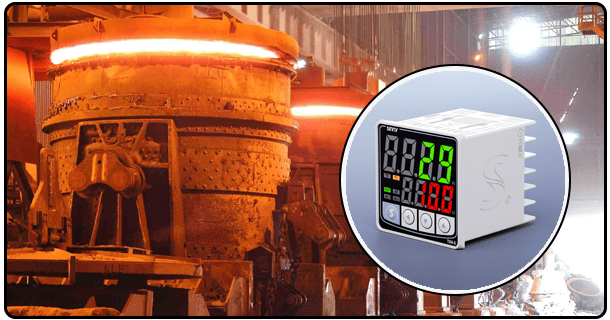How to Connect a PT100 Temperature Sensor to an Electronic Temperature Controller
Learn how to connect a PT100 sensor to a temperature controller with our detailed guide. Follow our step-by-step instructions for accurate and reliable temperature control.
1. Introduction
Resistance Temperature Detectors, more commonly referred to as RTDs, are widely utilized across industries and laboratories for accurate temperature measurements and precise temperature controls in various applications. Connecting one of these RTDs to an accurate temperature controller requires meticulous steps in order to achieve accurate control in any environment; this guide offers step-by-step guidance that ensures a successful connection, thus improving system performance and reliability.
2. Collect the Components
Necessary Before getting started, gather these components:
* PT100 Sensor : this primary temperature measuring tool.
* Power Supply: Provide power for the temperature controller and other components.
Optional Relays (Solid State Relay, SSR or Mechanical Relay) for switching heating/cooling devices on or off.
3. Understanding PT100 Sensors
PT100 sensors are an RTD that measure temperature by correlating resistance of an RTD element with temperature; hence the name. Their name signifies their resistance at zero degrees Celsius as 100 Ohms; making PT100s ideal for precise temperature control applications with three configuration options of 2-wire, 3-wire and 4-wire variants all providing differing levels of precision accuracy.
Choose a Compatible Temperature Controller
Finding an efficient temperature controller is of utmost importance in managing temperatures efficiently. Make sure your chosen controller supports RTD inputs, offers accurate readings and has features tailored for your particular application - such as compatibility. Choosing wisely ensures accurate readings and efficient temperature regulation.
Wiring Options
PT100 sensors may be connected in three distinct wiring configurations, each offering different advantages and drawbacks:
2-Wire Configuration
The 2-wire configuration is both straightforward and inaccuracy due to lead resistance; here, two wires from PT100 sensor connect directly with input terminals of temperature controller; thus making this setup appropriate for applications where high accuracy isn't critical.
3-Wire Configuration
This setup compensates for lead resistance to offer greater accuracy. Three wires from a PT100 sensor connect directly with three terminals on a temperature controller - making this common for industrial settings where moderate precision is desired.
4-Wire Configuration
This configuration offers maximum accuracy by eliminating lead resistance entirely. Four wires from PT100 sensor connect directly with terminals on temperature controller - making this ideal for applications demanding accurate temperature measurements.
4. Step-by-Step Wiring Guide
To connect a PT100 sensor to a temperature controller, follow this wiring guide step by step:
WIRE Configuration For two wire configuration, follow these steps. Connect The Wires To The Temperature Controlle
Wedge The Connections Tight And Secure Lastly, ensure all connections are tight and secure to avoid signal loss or interference with other parts of the network.
Attach Three Wires
To create a three-wire configuration: Attach three wires from a PT100 sensor to their appropriate terminals on a temperature controller and secure them securely with clips or adhesive strips.
Verify Connections mes mes mes Double Check All Connections
This process must continue until connections have been verified that are correct and secure before continuing further steps are undertaken, before continuing into Step Two - verify all connections for correct and proper operation before continuing further in Step Two.
Attach Four Wires
Connect all four wires from the PT100 sensor to their appropriate terminals on the temperature controller and ensure accuracy by performing tests to check that these connections are tight, secure and accurate in order to maintain high levels of measurement precision.
Check Accuracy Once connected securely and precisely with each terminal on the temperature controller and make any required corrections as soon as possible to maintain measurement precision at its highest levels.
Initial Configuration / Initial Setup
After wiring has been completed, move onto initial configuration/setting-up of your temperature controller:
Turn On The Temperature Controller: Switch the power source for the temperature controller on. 2. Configure The Input Type In the Temperature Controller Settings Token 3. Boost Efficiency by Configuring Input Type To PT100 in Your Temperature Controller Settings.
Set Your Desired Temperature Setpoint: Input Your Desired Setpoint on the Temperature Controller: Entering in your preferred setpoint is straightforward on a temperature controller.
Calibration and Testing Calibration and testing are crucial steps in making sure a system runs effectively: they ensure proper operation by calibrating and verifying that its parts work seamlessly together.
5. Troubleshooting
Calibrate The Temperature Controller: If necessary, calibrate your temperature controller according to manufacturer specifications. 2. Test Your System: Set various setpoint temperatures and observe system performance to make sure everything is operating optimally.
Troubleshooting Issues often arise during setup and connection processes. Here are a few troubleshooting strategies:
* Incorrect Wiring: Double-check all wiring connections to ensure they are accurate and safe before installing them in any locati0n.
* Sensor Errors: Verify that the PT100 sensor is functioning appropriately and properly connected.
* Inconsistent Temperature Readings: To ensure accuracy in temperature readings, review wiring and configuration settings to ensure they match up perfectly with actual results.
6. Conclusion
Connecting a PT100 sensor to a temperature controller involves careful wiring, setup, calibration, and testing steps that should allow for precise temperature regulation for any application. Regular recalibration helps maintain optimal performance and accuracy over time.
- How to Set Up a PID Temperature Controller: A Comprehensive Guide
- How to Set a PID Temperature Controller: A Comprehensive Guide