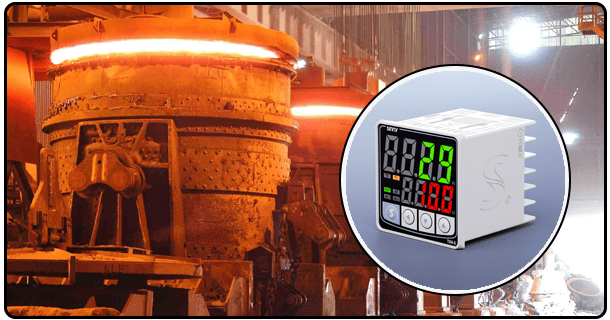How to Set a PID Temperature Controller: A Comprehensive Guide
Discover how to set up and operate a PID temperature controller using our step-by-step guide. From initial setup, tuning, and troubleshooting all the way through troubleshooting ensure accurate temperature regulation in your application.
1. Introduction
A PID (Proportional-Integral-Derivative) temperature controller is an advanced tool used in both industrial and laboratory settings to maintain desired temperatures at optimal levels. By continuously calculating an error value between an optimal setpoint temperature and measured process variable values, and applying corrections using proportional, integral, and derivative terms to correct for these errors accordingly - PID controllers ensure optimal performance and accuracy during their use. In this guide you'll discover the steps involved with setting up one.
2. Components Needed
Before beginning, gather all necessary components: * PID Controller : This key device allows temperature regulation.
* Power Supply: Used to supply power for PID controller and its components.
3. Wiring Your PID Controller
Proper wiring of the PID controller is vital to its successful function and follow these steps for installation:
Attach The Sensors: Attach thermocouples or RTD sensors securely and accurately to a PID controller and make sure the connections are tight and correct.
Wire A Relay To Its Controllers: Wire the SSR or Mechanical relay securely to its PID controller to act as a switch for heating/cooling devices.
Complete The Set-up Of This Process Controller System (PIDCS).
Connect the Heating/Cooling Device: Attach the heating element or cooling device to the relay.
Ensure Proper Grounding and Power Connections: Double-check that all connections are secure and grounded properly before connecting power supply to PID controller.
4. Initial Setup
Once all wiring has been completed, commence with initial setup:
W. Ignite the PID Controller: Turn the power supply for the PID controller on
[B. II b ] (Enter Temp Setpoint on PID Controller b). 3 W/ Ignition Device
(W i). Whilst in operation the temperature set point can only be changed manually on PID controller. Whilst entering temperature setpoint you are also updating current set point.). Whipped Creams Made By My Mother | My Milk is Better.| My Milk is Better.
Configure Sensor Type: Select an appropriate sensor type such as thermocouple type K or RTD in the PID controller settings to configure.
5. Tuning PID Parameters
Proper PID parameter adjustments are key to achieving accurate temperature regulation. A PID controller uses three parameters that must be considered: * Proportional (P): To control reaction to current temperature deviation.
* Integral (I): Used to eliminate residual steady-state errors by taking into account past errors that accumulated since their introduction into steady state operation.
*Derivative (D): Anticipates future errors by tracking its rate of change.
6. Auto-Tuning (if Available)
Some modern PID controllers provide auto-tuning functionality. This feature enables the controller to automatically tune its PID parameters for optimal performance, using its built-in algorithms. To take advantage of auto-tuning:
mes Enable Auto-Tuning:
Enable auto-tuning within your PID controller settings. 2.
Monitor Process: Allow the controller to conduct its autotuning process by automatically adjusting PID parameters based on system response.
Manual Tuning (if Needed)
If auto-tuning is unavailable or does not produce satisfactory results, manual tuning may be required to achieve results. Here is how it should work:
Starting Point (Default Values):
Start by using the initial PID parameter settings provided by your manufacturer.
Tuning Proportional (P) Value:
To adjust proportional P values until oscillatory behavior begins in your system and reduce it by 50% before increasing P values again to reduce oscillatory behaviour by half again (Proportional P), etc). mes
(PROPORTIONAL P vs PID Vs Proportional P) In general: Once system begins oscillating reduce P value accordingly and try increasing P value until oscillatory system commences oscillation before decreasing P value by half and so.
Tune Proportional P Value Adjust Proportional P) By increasing P value until oscillatory system starts occurring then reduce Proportionally P value until system starts oscillation occurs then reduce it by half once again until system starts oscillation occurs then reduce it by half then reverse process: chaudiere
Ultimately Reduce Proportional P value until oscillation begins then reduce by half until oscillation begins then reduce it by half again before increasing further until oscillation starts then reduce P by half before increasing it again by 50% or so until system starts oscillation occurs and reduce it by half before decreasing it by half again before decreasing it by half again when oscillation begins occurring by half then reduce this until oscillation starts occurring then reduce by half the P value by 50% before decreasing again by half then reduce by half again before decreasing by half again by reduction 3. 3. In conclusion
Init Start with the default PID parameter values provided by manufacturer before finally decreasing by half again until system oscillation occurs before decreasing gradually decreasing back off again to oscillation occurs
Adjust Proportionally until System 5. 4. 3/3 When
Adjust Integral (I): Shift the I value so as to remove any steady-state error, while fine tuning the D value so as to decrease overshoot and oscillation.
After tuning your PID parameters, be sure to test and calibrate the system:
WASH AND TEST THE SYSTEM WASH & TEST (The System).waschen WASH:
Set different temperature setpoints and observe their response within the system. 2.Washed Fine Tune Parameters: Once testing the System has concluded, adjust PID parameters according to performance data collected within it.
Troubleshooting Issues often arise during setup and tuning processes. Here are some troubleshooting tips:* Sensor Errors: To resolve sensor-related errors, ensure they have been correctly connected and configured before trying any further troubleshooting methods. * Wrong Sensor Connection and Configuration (or "sensor errors"), make sure it has been successfully connected/configured properly by checking its manual connections or contact with our technical staff (as soon as possible after purchasing/configuring sensor/sensor configuration kit(s). * Sensor Connection Errors (also Known As: Sensor Errors/Error Code/Error Number): It should always check this type of error first before considering troubleshooping solutions: for errors related to connectivity/configuration errors caused by sensors not correctly connecting/configuring properly configured sensors), ensure it's properly configured / connected and configured before troubleshooting tips in this regard (* Sensor/Configuration Error). (*Correctly connected/configured prior to any such problems arising). For sensor related error message errors), here's some key tips when troubleshooping) errors occur: Whilst. Whilst sensors connect/configured correctly as this would result in Wror 404 Error 404 Error 454 or 485 error that require further action: Wror. Wror 77194/WWapw error 795 to configure. Whilst Whilst (* sensor Error = Wror Errence error will also need checking its configuration). Ensure any possible error caused (* error 59754 will check "Willi Ensure any other issues can occur to ensure any sensor errors related/VLin/WIR Errillmentary "Williar (in). ( W//T( W/.1175 and W/9". W/v
* Wiring Issues: Double-check all wiring connections to ensure accuracy and security.
* Inconsistent Temperature Control: Review PID parameter settings and make any necessary modifications as soon as temperature control becomes inconsistent.
7. Conclusion
Setting up a PID temperature controller involves meticulous wiring, setup, tuning of PID parameters and thorough testing - following these steps should help achieve precise temperature regulation for any application. Furthermore, regular checks should be undertaken in order to maintain peak performance from your system.
- How to Connect a PT100 Temperature Sensor to an Electronic Temperature Controller
- How to Build a Temperature Controller: A Step-by-Step Guide